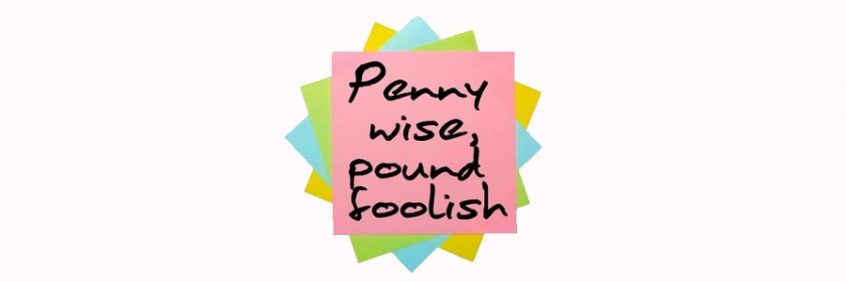“Penny wise, pound foolish.”
This British saying has endured through time because its wisdom holds true even today – particularly when it comes to technology. Nothing kills the bottom line like downtime. Often, downtime is easily prevented but, someone along the way decided to “save money” instead.
Like the business owner who hired his brother-in-law to manage the IT department of a multimillion dollar company well known for its customer service. It seemed like everything was going well: the IT support bill was low, and computers were running pretty well. Until ransomware hit the company. Not wanting to pay the ransom, they went to restore their backups only to find their systems had not been backed up in over 3 months!
At this point, many businesses would simply pay the ransom and get back to work. This company, however, didn’t want to spend the money, so they tried to restore their data without the backups… for two weeks.
Think about this. This company, well known for its customer service was down for two weeks. Recent studies show the average cost for downtime is $100,000 per hour. You can do the math. $100,000 x 80 hours! This figure doesn’t even include losses to business reputation and customer confidence. And you can be sure that those losses definitely occurred in this scenario.
Because most businesses can’t afford to be down for two weeks (or even two days!), we’ve put together these 5 tips to make sure you aren’t stuck in a penny-wise, pound-foolish situation.
1. Plan for business continuity/disaster recovery
You must have an effective backup and disaster recovery (BCDR) plan in place that includes multiple redundancies. The end game is to eliminate single points of failure within your IT environment, whether that’s a person, a server, a switch or even your internet service.
2. Test your backups
Daily testing to verify the success of your backup system is highly recommended. That way you won’t be held hostage by ransomware demands because you’ll have your data safe and easy to access.
3. Standardise your IT platform
Non-standard IT environments are more likely to fail and difficult to restore. These are platforms that are not well known or are “cobbled” together by someone on the fringes of the IT industry. If you aren’t sure about your platform, have a security assessment done. Reinforce a commitment to a standardised platform with a strategy and supporting budget.
4. Primary and secondary internet connections
By using unique internet options that have automatic failover, you’re covered if one connection goes down. By using SD-WAN (Software Defined Wide Area Network), you can reduce network downtime with real-time outage detection and automatic switch-over to working links.
5. Move to the cloud
To help with redundancy, you should move files line-of-business apps and telephone functions to the cloud. Enterprise cloud infrastructure and VoIP keep your business up and running, even when your on-premise systems go down.
Wouldn’t it be nice to simply go back 15 minutes in time and restore your data instead of paying a hefty ransom or manually restoring data for weeks? Make sure your IT provider is implementing these tips and protecting you from downtime.
Is your company at risk of downtime? Contact Multi IT on 011 435 0450 for a risk assessment.